네이버 메모 – Naver Memo 1.2.3
Device: iOS iPhone
Category: Productivity
Price: Free, Version: 1.2.2 -> 1.2.3 (iTunes)
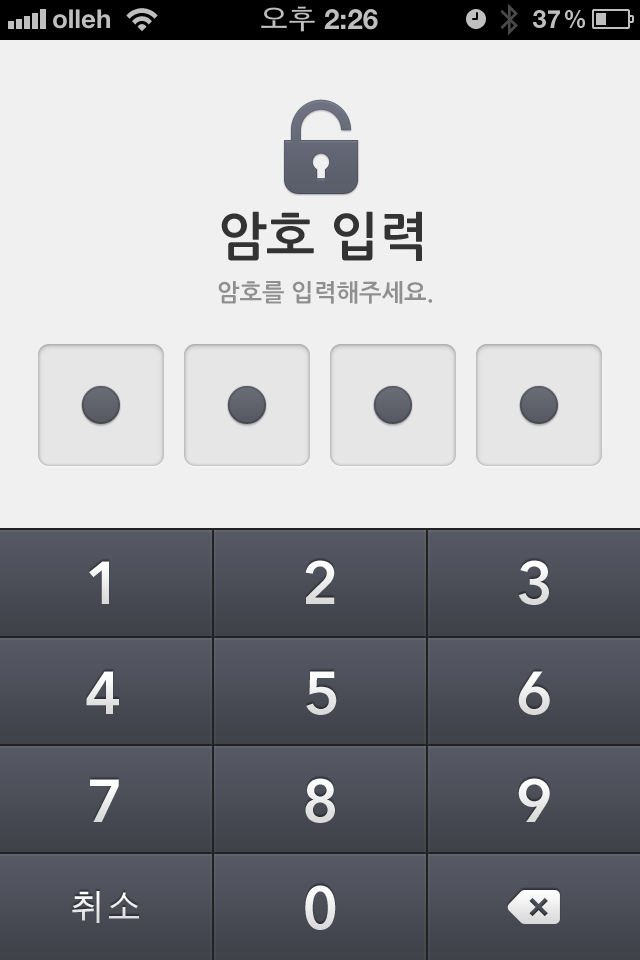 Description:
Description:복잡한 기능의 메모는 사용하기 어려우셨다고요? 간편하지만 강력한 기능의 메모 앱, 네이버 메모! 오늘 해야 할 일도, 그날그날의 감상도, 나만의 일기도, 이제 모바일에서 간편하게 기록해 보세요. 네이버 메모 앱은 다음과 같은 기능을 제공합니다. 1. 간편하게 메모를 작성할 수 있습니다. PC가 없어도, 네트워크에 연결되지 않아도 간편하게 메모를 작성할 수 있습니다. 하루하루의 소중한 기억을 메모로 남겨 보세요. 2. PC부터 모바일까지 어디서나 메모를 관리할 수 있습니다. 네이버 아이디로 로그인하시면 모바일 앱에서 작성한 메모뿐만 아니라 PC에서 작성한 메모까지도 모두 한꺼번에 확인하고 관리할 수 있습니다. 3. 작성한 메모를 손쉽게 찾아볼 수 있습니다. 작성한 메모를 생성한 날짜나 수정한 날짜 순서로 정렬해서 확인할 수 있고, 내용 검색으로 필요한 메모를 검색해서 볼 수 있습니다. 4. 중요한 메모는 따로 모아서 볼 수 있습니다. 꼭 기억해야 할 메모에는 중요 표시를 해서 따로 모아 볼 수 있습니다. 여러 메모 중에서 어떤 메모가 중요한 메모인지 찾는데 시간을 버리지 마세요.[문제 해결 방법] 1. 앱이 느려지는 경우 홈버튼을 두 번 눌러 사용하지 않는 다른 앱을 종료하고 다시 실행해보세요. 2. 앱이 실행 중에 갑자기 종료되는 경우 앱을 삭제하고 다시 설치해보세요. 앱 사용 중에 문제 또는 오류가 발생하는 경우 네이버 고객센터 (m.help.naver.com/mail.nhn)로 문의를 남겨 주세요.리뷰에만 의견을 남기실 경우 고객님 문제에 대한 정확한 확인 및 답변이 어렵습니다. (이메일문의: navercc@naver.com)Are you tired of using complicated memo applications? Do you want a simple but powerful memo application? Then, Naver Memo is your solution! Naver Memo enables you to simply write down things to do, your diary and others. Interworking with Naver Me, it also enables you to take a memo anywhere you want. With Naver Memo, you can: 1. Simply take a memo. Without PC or internet connection, you can take a memo anytime and anywhere. 2. Manage your memos using PC, mobile phones or web. When you sign in the Naver Memo with Naver ID, you can manage the memos taken from PC as well as those taken from the mobile application at once. 3. Easily search the memos. You can sort memos by creation date or last update, and search for contents inside memos. 4. Separately manage important memos. You can mark memos as important to separately manage them. Don't waste your time to find out which one is important. [Tips for Naver Memo] 1. If the app is excuted slowly, double-click the Home button and remove unnecessary apps from the recent list and try to use Naver Memo again. 2. If the app is terminated unexpectedly, remove and install it again.In case a problem or an error occurs while using the app, please feel free to leave your inquiry on NAVER Customer Center (WEB: m.help.naver.com/mail.nhn , MAIL: navercc@naver.com) Please note that an accurate assessment and answer to your problem may not be possible if you do not provide us with a direct inquiry to the above Customer Center.Please understand that leaving us a feedback comment on the review board, while greatly appreciated, does not suffice as a direct inquiry.
What's New
■ 동기화 기능 및 앱 안정성 강화■ 기타 오류 수정
네이버 메모 – Naver Memo