Bling My Text 1.5
Device: iOS iPhone
Category: Social Networking
Price: Free, Version: 1.4 -> 1.5 (iTunes)
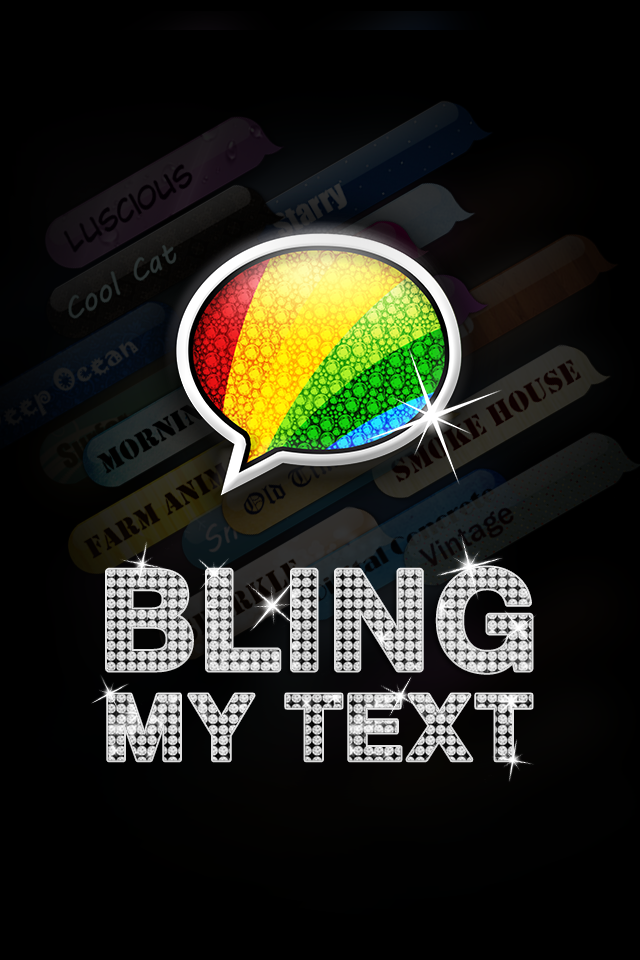 Description:
Description:How to Share your Bling My Text Messages:1. Choose a messaging platform you want to send it with (iMessage, Whatsapp, etc.) and select a contact you want to send the message to.2. In the message field, press and hold down till you see PASTE. 3. Tap PASTE and your message will appear in the message field. Now you can share it with your friends!From the creators that brought you Bling My Screen comes the new hit: Bling My Text!Tired of boring standard texts? Text in style with Bling My Text! With Bling My Text you can choose different backgrounds, fonts, and colors! It’s simple, just copy and paste your jazzy message and share it with your friends!An exciting new way to add some razzle-dazzle to your texts for FREE!Features:Quick and easy!Add emojis!Bubble colors and backgrounds!Tons of different fonts!Randomize your backgrounds!Share it with your friends via email, MMS, Whatsapp, WeChat and etc.*Send it via SMS/MMS (please enable MMS Messaging)You never have to worry about boring looking texts ever again!iPhone 5 and iOS 6 fully supported!
What's New
- Bug Fixes
Bling My Text